We offer an efficient customization and installation service for Windows 10 IoT Enterprise on all our industrial PCs, Embedded PCs and Panel PCs. We are able to support the customer in customizing dedicated functions and provide field-ready solutions, including the pre-loading of the customer's application software. Contact our sales department for more informations.
Windows 10 is an operating system made up of many variants, essentially summarized in two categories: Windows 10 for consumer or office applications and Windows 10 IoT for industrial and embedded applications. Windows 10 IoT is the binary equivalent of Windows 10 but differs in some features and for the methods of distribution and licensing. Windows 10 IoT indeed has been developed for industrial applications and integrates a series of dedicated features with particular attention to stability, security and customization possibilities.
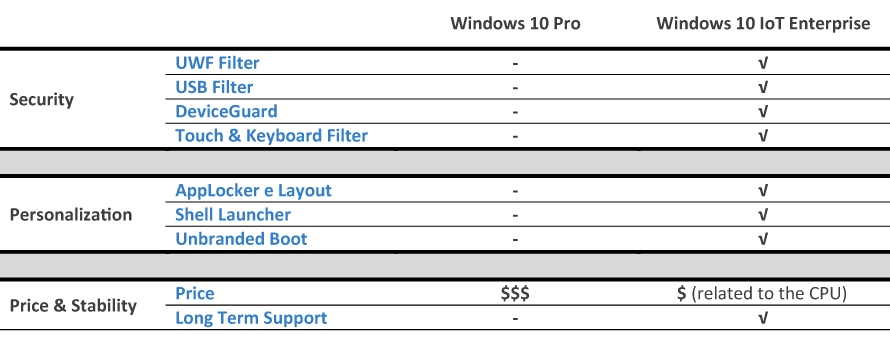
UWF Filter: is a feature that allows the user to make a partition or an entire disk uneditable. The main purpose is to protect the operating system and eventually all the files and programs that do not require frequent updates. Any attempt to write to the UWF protected disk or partition is discarded on the next reboot. It is a feature aimed at protecting system logs and preventing unwanted changes. It is possible to determine which disk to protect, where to do the overlay (temporary writing of data, RAM is the default configuration), and if there are files and folders inside the protected disk that require instead of be able to be updated. There is also a "service" mode that allows predefined system updates to be performed and then saved.
USB Filter: is a feature that to run only allows only authorized USB devices according to their ID to run. It is also possible to block devices by type, for example Bluetooth devices. In reality, the ability to block unwanted devices is not limited to USB peripherals and comes with a whole set of other restrictions. The USB filter can be bypassed by system administrators to perform normal maintenance and upgrade operations.
DeviceGuard: is a security feature that only allows to run applications that are "trusted" according to their certificate.
Touch & Keyboard Filter: allows the user to disable some keyboard and touch commands such as CTRL+ALT+DEL and the swipe of the touch that otherwise would activate the Action Center leaving possible uncontrolled access.
AppLocker and Layout Control: establish which applications can be executed and visualized.
Shell Launcher: it allows you to run a predefined application at the log-in, which can be differentiated according to various access profiles. It also allows to define the behavior of the system in the event of a crash (restart, shutdown).
Unbranded Boot: allows the user to remove Microsoft logos and other elements that appear on the screen during the boot and the restart. With UEFI BIOS it is also possible to change the startup logo.
Windows 10 IoT Enterprise has a licensing and pricing system related to the processor variants on which it is used. Currently there are 3 license levels: Entry, Value and High End. The mirror below indicates which types of license the various processor families belong to.
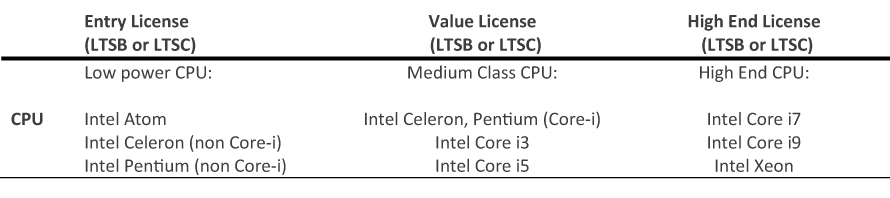
For Windows 10 IoT Enterprise licenses, Microsoft has provided channel programs that can guarantee the long-term support necessary for industrial and embedded applications. LTSB stands for "Long Term Service Branch" while LTSC stands for "Long Term Service Channel". LTSB licenses represent the first release of Windows 10 IoT software. Microsoft subsequently released the LTSC version which provides new releases every 2/3 years instead of every 6 months and support for security updates for 10 years for each of the released versions. In 2019 the third LTSC version was released which is the one we currently propose for new projects. With LTSC licenses the user can therefore benefit from high stability since updates on the same version only provide security improvements and not changes in functionality. However, the user can use more up-to-date versions from the functional point of view if desired. Among the additional features offered by the LTSC versions compared to the LTSB versions, the important security updates and the Windows Subsytem for Linux should be highlighted.
For new projects we recommend the use of the LTSC version which offers more advanced functional features while ensuring stability and security updates. All users who have previously used LTSB licenses can continue to use them for years to come as end of support is scheduled for 2025/2026.